Mary Burko
Content Writer, Researcher
Exploring the Best Business Intelligence Tools for 2024
2024-02-14
Choosing the appropriate business intelligence tool in today's data-driven world is a strategic decision to help make sense of the chaos of data. Innovating, achieving efficiency, and gaining a competitive edge are all possible with the right BI tool. Businesses in 2024 will be inundated with data, making data clarity essential.
The challenge in today’s market is not just the volume of data but its complexity. As big data, AI, and machine learning grow in popularity, businesses need BI tools that simplify data analysis and provide advanced insights. With the advent of digital transformation, it is more important than ever to be able to process and visualize data efficiently.
Are you waiting on the sidelines, perhaps thinking that a BI tool is not worth the investment? Dataprot statistics indicate that 74% of employees are unhappy or overwhelmed with all the data they must decipher. With a BI tool, businesses are able to make decisions five times faster than they could without one, so it is a no-brainer.
It's not too late - the global adoption rate of business intelligence is 26%, meaning your competitors may already be using this technology or are in the process of doing so. Businesses now make decisions based on BI tools, and being at the forefront of this change can give you a competitive advantage.
Let's explore the top 5 business intelligence tools for 2024 to help you determine which are best for your business. Considering each tool's unique features and capabilities, we'll discuss its strengths, weaknesses, and specific uses.
The 5 best Business Intelligence tools to use in 2024
1. Microsoft Power BI
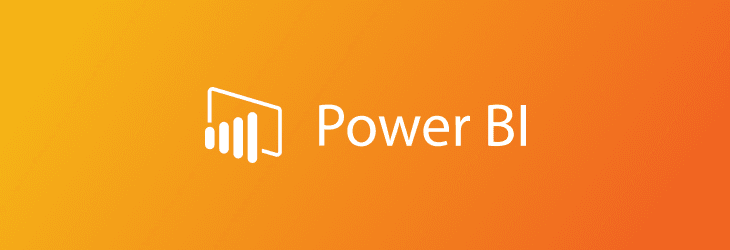
Official Website: Microsoft Power BI
BI tools from Microsoft Power BI allow users to analyze data, build reports, and create interactive dashboards. Through its components, it accommodates users of varying technical proficiency:
Power BI Desktop: A free application that allows you to analyze data and create reports.
Power BI Service: An online platform for sharing and collaborating on reports.
Power BI Mobile: Access and interact with reports using mobile apps.
Pros of Power BI
- Data Connectivity: Access on-premises and cloud data sources. - Interactive Visualizations: Display data visually through a variety of options.
- AI-powered Insights: Discover trends, recognize patterns, and predict with AI-powered insights.
- Real-time Data Refresh: Automatically refresh reports and dashboards.
- Collaboration and Sharing: Easily share insights and collaborate on data analysis.
- Mobile Access: Access reports and dashboards on iOS and Android devices.
Cons of Power BI
- Learning Curve: Certain features may require technical knowledge.
- Limited Data Transformation: Additional tools may be required for complex data preparation.
- Scalability and Pricing: Premium subscriptions can be costly for larger organizations.
Pricing: Power BI Desktop: Free for individual use. Power BI Pro: $9.49 per user per month. Power BI Premium: Starts at $4999 per month per shared capacity.
2. Tableau
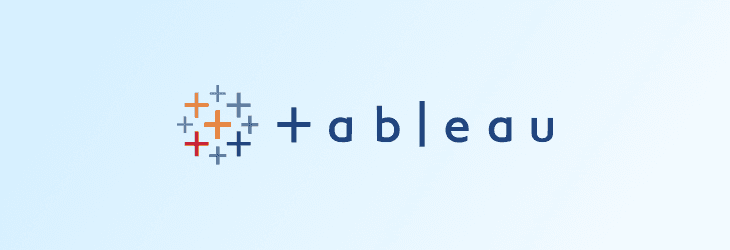
Official Website: Tableau
As a powerful data visualization tool, Tableau allows users to connect to various data sources and create charts and graphs that provide insights. Tableau's data visualization capabilities and intuitive user interface make it an excellent BI tool. Designed for a variety of users (i.e., data analysts, business executives, etc.), it transforms complex data into easily interpretable and interactive visual representations. Insights and patterns can be quickly understood, enabling users to make informed decisions.
As a result of Tableau's versatility, it can be challenging to learn, especially with the more advanced features. While Tableau is very customizable and supports a wide range of data sources, beginners can be discouraged by the learning curve. Further, Tableau may represent a significant investment for small or budget-conscious businesses due to its licensing and pricing model.
Although Tableau has some disadvantages, it is still a helpful tool for businesses relying heavily on data-driven strategies. Its robust analytics and handling of large data sets make it a key player in helping companies stand out in today’s marketplace.
Pros of Tableau
- Drag-and-drop Interface: Easy-to-use interface for creating visualizations.
- Wide Range of Visualizations: The tool has various visualizations, including bar charts, line charts, pie charts, and more.
- Data Blending and Calculations: Combine multiple sources of data and calculate fields.
- Storytelling: Produce engaging narratives and dashboards.
Cons of Tableau:
- Cost: Large organizations may find this expensive.
- Learning Curve: All features may take time to master.
- Limited Data Analysis Capabilities: Mainly for visualizing data.
Pricing: Tableau Desktop Personal costs $14,999 annually, with different pricing tiers available.
3. QlikSense

Official Website: QlikSense
QlikSense is a self-service BI and data analytics platform with an associative engine for interactive exploration and visualization. With Qlik Sense, data exploration becomes intuitive and robust. Businesses can easily navigate the complexities of modern data environments with its advanced cloud-based platform.
Associative analytics is one of the key features of Qlik Sense. Users can explore data relationships dynamically and interactively, uncovering insights that might otherwise be hidden in traditional query-based BI tools.
The platform also augments its analytics capabilities by integrating AI and machine learning. This integration enables automated insights and predictive analytics, crucial for businesses operating in rapidly changing markets. However, the sophistication of Qlik Sense’s technology is complex for beginner users and organizations without a robust data analytics background.
Prons of QlikSense:
- Interactive Dashboards: Design dynamic dashboards with charts, graphs, and maps.
- Associative Engine: Discover deeper insights by analyzing relationships between data points.
- Self-service Analytics: Provide users with the ability to analyze data on their own.
- Mobile Access: Gain insights on-the-go with mobile access to data.
Cons of QlikSense:
- Complexity for Advanced Analyses: Advanced features may require some training to master.
- Scalability Considerations: Server configuration may need to be carefully considered for large datasets.
- Pricing: For some organizations, this can be costly.
Pricing: Pricing varies based on deployment options and user counts. A free 30-day trial is available.
4. Sisense

Official Website: Sisense
Embedding AI-powered insights directly into apps and products is the mission of Sisense, a cloud-based analytics platform. With Sisense, complex data analysis can be simplified and made accessible to many users through AI-driven analytics. Sisense excels at transforming large amounts of data into actionable insights businesses find helpful to make strategic decisions based on real-time data.
A key strength of Sisense is its ability to adapt to a diverse range of business sizes and sectors. A seamless integration with existing data systems and workflows makes it suitable for businesses looking for a BI tool that can adapt to evolving needs. Non-technical users may find it challenging to learn this platform despite its extensive features.
Sisense's machine learning and AI capabilities are at the forefront of business intelligence tools. A data-driven strategy is precious for businesses operating in dynamic markets that must anticipate future trends and make strategic decisions based on data.
Pros of Sisense
- AI-driven Analytics: Proactive guidance using machine learning.
- Embedded Analytics: Create a unified user experience by integrating dashboards within applications.
- Data Visualization: Create customized charts and graphs using drag-and-drop tools.
- Collaboration: Share and annotate in real time.
Cons of Sisense
- Complexity for Advanced Needs: Coding knowledge may be required for advanced transformations.
- Customization Limitations: Not all aspects can be customized.
- Cost: Compared to competitors, enterprise pricing can be higher.
Pricing: A wide selection of pricing plans depends on features, user count, and deployment model.
5. Zoho Analytics

Official Website: Zoho Analytics
Zoho Analytics is an easy-to-use cloud-based platform for connecting, preparing, analyzing, and visually presenting data. With Zoho Analytics, you can easily perform business intelligence thanks to its intuitive interface and comprehensive feature set. Data analysis can be simplified by this tool, which reduces the need for specialized staff for small and medium-sized businesses.
Integrations between Zoho Analytics and various business applications (e.g., CRM, financial systems, etc.) are key to its success. Organizations that want to understand their operations in one place must have this interconnectedness. Zoho Analytics' depth and breadth can be overwhelming for new users, requiring a learning curve.
Users will find Zoho Analytics a good BI tool suite that maintains user-friendliness. Businesses can use this platform to make data-driven decisions without the complexity usually associated with BI software.
Pros of Zoho Analytics
- Self-service: A user-friendly interface for non-technical people.
- Data Integration: Integrates with data sources such as databases, CRMs, and marketing platforms.
- Data Visualization: Develop interactive dashboards.
- AI-powered Insights: With Zoho's AI assistant, Zia, you can automate tasks and receive insights.
- Collaboration: Share client and team reports.
Cons of Zoho Analytics
- Complexity for Advanced Users: Limited customizability.
- Mobile Capabilities: App functionality needs to be improved.
- Free Plan Limitations: Free plans have limited data volume and features.
Pricing: Feature-limited free plan. Plans are based on features, data volume, and number of users.
Which BI Tools Are Right for Your Business?
Choosing the right BI tools requires careful consideration of various factors. Making an informed decision can be easier if you follow this guide:
- Know Your Needs:
Data Complexity: Identify whether your data is structured, unstructured, or a combination of both.
User Base: Identify the technical proficiency of your user base.
Use Cases: Determine specific questions you want to answer with your data.
- Evaluate Features:
Data Connectivity: Ensure the tool can connect to your existing data sources.
Visualization Capabilities: Check for intuitive dashboards, reports, and exploration tools.
Analytical Abilities: Assess the tool’s capacity for complex calculations and statistical analysis.
Collaboration Features: Ensure users can share reports and collaborate on analysis.
- Consider Budget and Implementation:
Cost: Determine if the pricing model fits your on-premise, cloud-based, or subscription budget.
Scalability: Confirm the tool can grow with your data volume and user base.
Ease of Use: Ensure the tool is user-friendly for your intended audience and offers adequate training and support.
- Research and Compare:
Shortlist Tools: Create a shortlist of potential tools based on your needs.
Read Reviews: Check independent reviews and industry comparisons for insights.
Free Trials and Demos: Use free trials or demos to test the software.
Final Thoughts
The variety of business intelligence tools in 2024 is as vibrant as ever, offering a rich tapestry of solutions tailored to meet diverse business needs. Each tool - whether it's the powerhouse capabilities of Microsoft Power BI, the artistic flair of Tableau, the intuitive allure of QlikSense, the cutting-edge insights of Sisense, or the user-friendly charm of Zoho Analytics - adds its unique color to the canvas of data analytics.
In today's fast-paced business world, where every decision counts, organizations are searching for partners that can not only keep pace but also lead the charge toward innovation. The top BI tools of 2024 stand ready, armed with advanced features and user-centric designs, to meet these challenges head-on.
As you embark on your journey to find the perfect BI tool for your organization, remember that the right choice isn't just about functionality; it's about partnering with someone who shares your vision and empowers your team. So, dive deep, explore the possibilities, and let the discovery process guide you toward a brighter, more data-driven future.
